Sometimes users of NinjaTrader 8 (NT8) will see an error when trying to install or import an indicator. In these cases, the user may see the following error (in the image below), which states, “This NinjaScript archive was made from an older, incompatible version of NinjaTrader”.
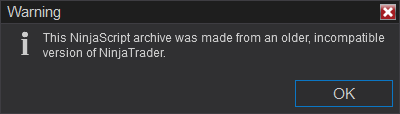
This typically means that the indicator you’re trying to install is for a previous version of NinjaTrader. Most often, it’s caused by a user trying to load an indicator written for NT7 into NT8.
The most likely solution is to verify that you are trying to load a NinjaTrader 8 version of the indicator, and not one designed for NinjaTrader 7 (NT7). It might be hard to tell the difference by the name of the indicator file, so double-check that you are loading an indicator designed for NT8 on NT8.
(Note that if you try to do the opposite – load an NT8 indicator into NT7, you may get a warning about a corrupt import file. So make sure you’re matching up the indicators to the correct version of NT when importing).
Another solution, which might be required if you only have the NT7 version of the code, is to run it on NT7 until the NT8 version is available to you. You can have NT7 and NT8 installed on the same computer, though it might be best to run only one at a time.
Note: NT7 indicators are not compatible with NT8. The code needs to be rewritten for NT8, and we’re not aware of any automatic conversion process to port or translate from NT7 to NT8. This is due to significant changes between versions, especially in the components relating to drawing on charts. You must obtain an NT8 version of an indicator to work on NT8.
