Many of the BCT studies provide alerts in NinjaTrader 7. Most of those studies have a true/false input that enables/disables alerts from the study. If you believe that the study offers alerts and you’re not seeing any, check for a setting in the study inputs to enable them.
For example, in MQ Trender Pro 2.0, the input, Alerts On, must be true in order for alerts to be generated by the study. In the image, below, AlertsOn has been disabled by setting it to False.
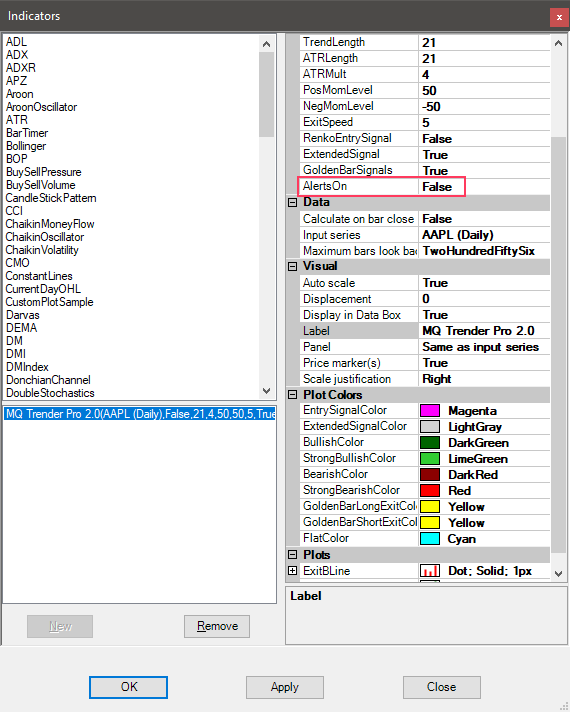
To view the alerts, you can open the Alerts Log via the Control Center’s File/New/Alerts… menu selection, as shown here.
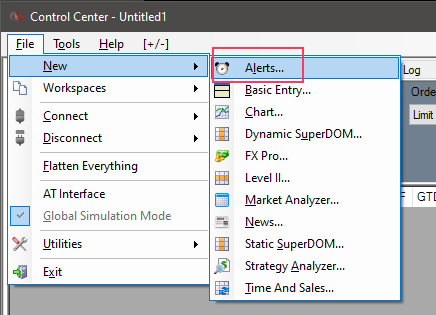
Note that the alerts attributes, such as which sound is played, is set pro grammatically. Check for other inputs in the study to see if there are any inputs that offer adjustments to alerts, such as the AlertSound input shown here in MQ Gravity Lines:
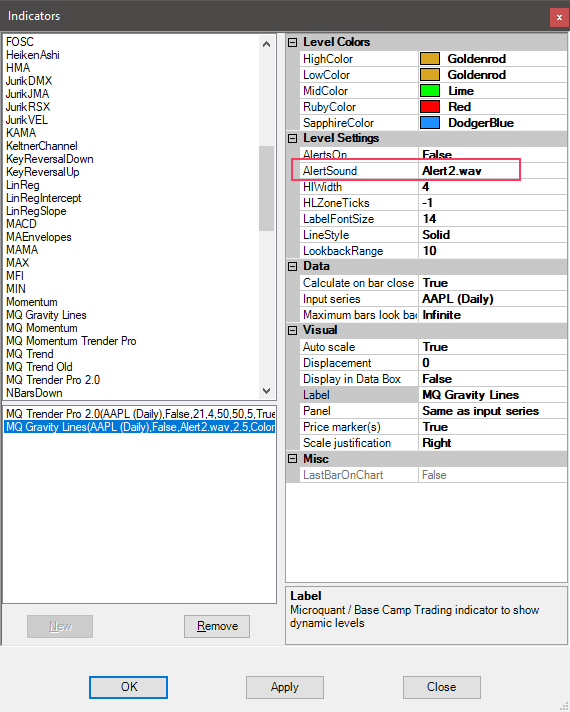
For more information about setting alerts for a specific study, check for available FAQs for that study. Many of the newer studies have them.
