You can view the live BCT trading rooms on your phone or tablet by using the Pro Trading Room app by Bellesoft Consulting Corp.. The app is available for Apple and Android devices. This app lets you view the room, the comments, listen to the audio from the room moderators, access the room files, and chat. It also lets you receive alerts pushed during the sessions.
To find the correct app, and to get the credentials necessary to connect you as an authorized user, log into the trading room that you want to view using a web browser. Then click on the “hamburger” options menu that appears in the upper left corner. It’s the one with three horizontal lines, as shown here.
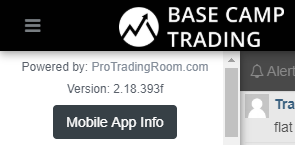
Click on the Mobile App Info button to bring up a window that includes instructions on how to install the app, along with your credentials that authorize you to connect to the BCT room. The window appears as shown here. (You may need to click on the “Mobile app” tab in the popup to see this information.)
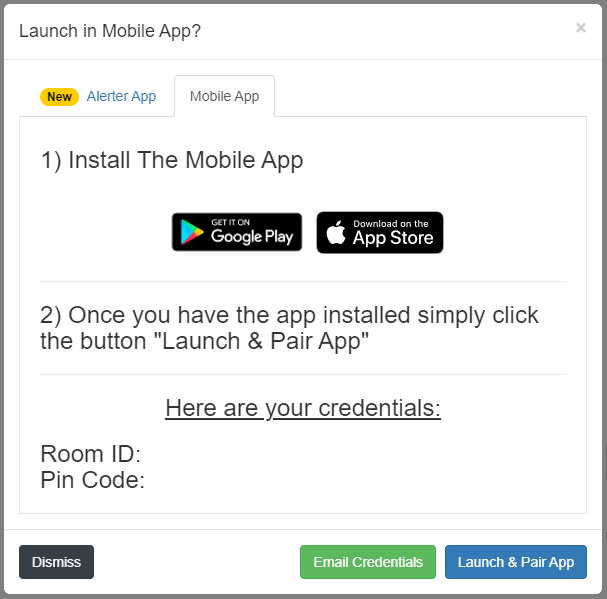
In step 1, choose the app store button that applies to your device (Android or Apple), and download / install the app to your device. Clicking on the icons will take you to the app in the appropriate store.
You can then open the program and manually enter the credentials provided at the bottom of the dialog box (the actual numbers shown were removed from this image – you’ll see your own personal numbers when you view this window). You will need your Room ID and Pin Code. You will also need to provide your email address that you use to connect to the BCT Website, and choose the nickname that will appear next to your name in chat.
You can click the green Email Credentials button to have the credentials sent to your email. The Launch & Pair App button can be used if you’re on your device and you’ve installed the app. That allows you to enter your credentials.
Note that each room has its own set of credentials, so if you want to switch between the Futures room and the Stocks & Options room, you’ll need to adjust your credentials.
Note also that as of late 2020, Pro Trading Rooms launched a new alerts app which can be downloaded. For example, here’s the Android entry on Google Play. Search the Google Play store or the Apple Store for Pro Trading Room Alerts, and you can get the credentials information
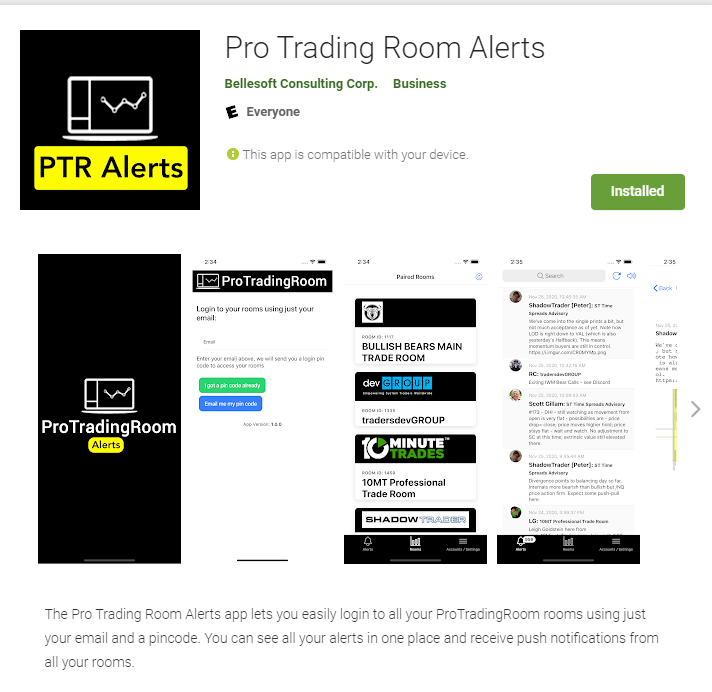
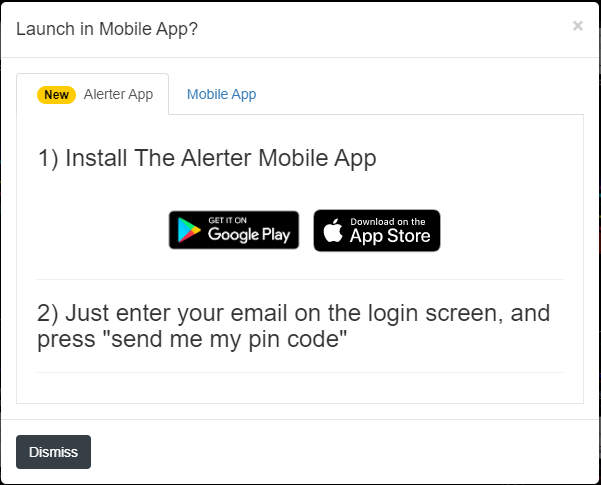
Links directly to the app are available in the popup menu that appears when you click the trading room’s Options menu (hamburger menu). Install the app, and when you run it, enter your email and press the “send me my pin code”. Check your email for the code, and then enter the code in the app to link the app to the room.
