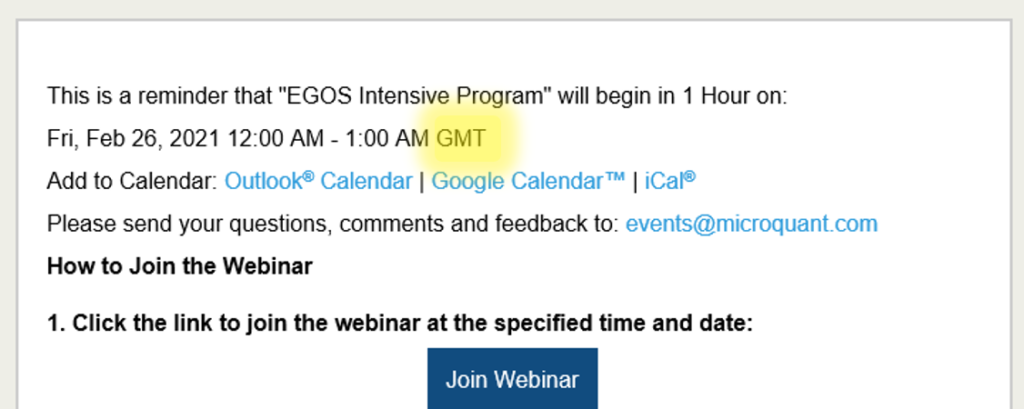
There are times when invites from GoToMeeting and GoToWebinar specify time in GMT, or Greenwich Mean Time. You can tell what time zone the listed time is using by the three letter abbreviation that follows the time – as highlighted in yellow in the image, above. If it’s shows GMT, the time that’s listed is in Greenwich Mean Time. If it indicates your local time zone, it will show your local time zone abbreviation in those three letters.
Certainly, if the start time doesn’t sound right, such as 1 AM, or if it’s different than what you thought it was supposed to be, it’s a reminder to double-check the time zone.
GMT, also known as Universal Time (or Zulu Time for those in the military), is essentially referring to the time in London*. London is usually 5 time zones ahead of the United States’ Eastern Time Zone, where New York City, Miami, and Detroit are located. In general, if you have a time specified in terms of GMT and you want to convert it to Eastern Time, you’ll want to subtract 5 hours. To convert GMT to Pacific Time, such as in Los Angeles, Las Vegas, or Seattle, subtract 8 hours.
When we have a meeting at 8 PM Eastern Time, GoToWebinar may show it as 1 AM the next day, which can create quite a bit of confusion, because it shows as the next day (5 hours ahead) since it crossed over midnight. Thinking about the clock face while subtracting those 5 hours can help, but it takes a bit of practice if you’re not used to it.
Unfortunately, it can get a bit more complex twice a year, when we switch the clocks for Daylight savings time. The United States and Great Britain do not switch to Daylight Savings Time on the same dates. So during the periods between the changeover points for the USA and the UK, the difference can vary from the usual 5 hours by an hour until the two countries get back in sync again. Usually, the time difference is 4 hours when not in sync. And there are some areas within the US that don’t observe daylight savings time, so that should be considered as well if you’re in one of those areas, including most of Arizona and Puerto Rico. If you’re wondering whether the listed time is in daylight savings time, look at the middle letter of the abbreviation like EST. That “S” in EST represents “Standard” time, which is used during the winter months. EDT is used for Daylight time, which is in the summer months. Of course, the abbreviation isn’t universal – the UK uses BST for British Summer Time, and regular GMT during the Winter months. Yes, it’s confusing if you think about it too much.
Fortunately, there are online calculators you can use that can help. With a time calculator, you can specify your location and what time GMT you want to convert, and it will show the results immediately. The example below available via this link shows 1 AM GMT on 2/26 is the same as 8 PM on 2/25 in My time zone, which is Eastern Time.
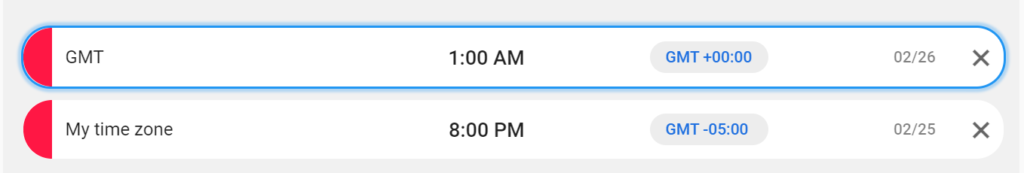
I’m sure some of you are wondering why GoToMeeting and GoToWebinar sometimes send out times in GMT. We’re not sure why they do that – sometimes it’s sent with local times, sometimes with GMT. Considering all the complexities listed above, it’s no wonder they sometimes just use GMT as it is the “Universal Time” zone. However, it would be much easier for most of us if it always sent them in local time. But until they do, make sure you look at any specified times to check what time zone they’re in, and you’ll be able to convert it to your local time if needed.
*GMT is the mean solar time at the Royal Observatory in Greenwich, London
