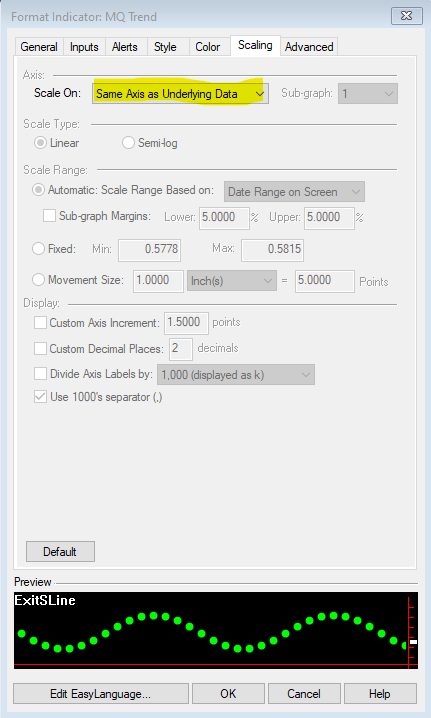MQ Trend ships with dots displayed on a sub-graph in TradeStation. To have them appear on the price chart, you can adjust the settings in the Scaling tab. Adjust the Scale On: setting to be, Same Axis as Underlying. Click OK and MQ Trend dots should appear on the price chart.