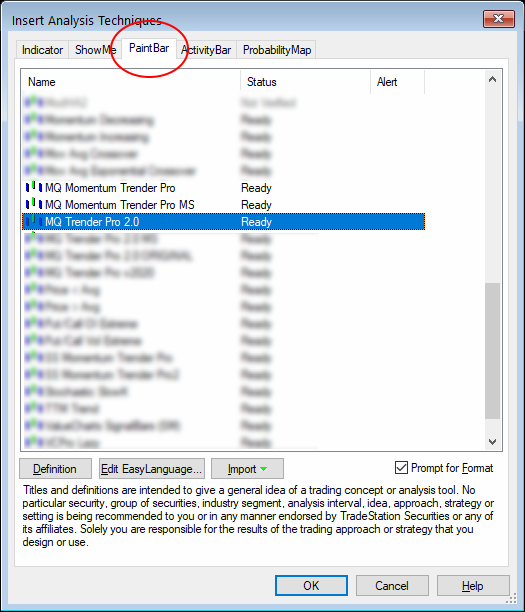Momentum Trender Pro, and its variations, are a special type of indicator called a “Paint Bar” study in TradeStation. Once you install it, you won’t find it under the typical “Indicator” tab where most studies are located. You have to switch to the PaintBar tab and look for it there. The screen capture below shows where you’ll find it after installation. You can go directly to this tab by using the menu shortcut, Insert/PaintBar…, though it’s easy to switch tabs if you use Insert/Indicator.