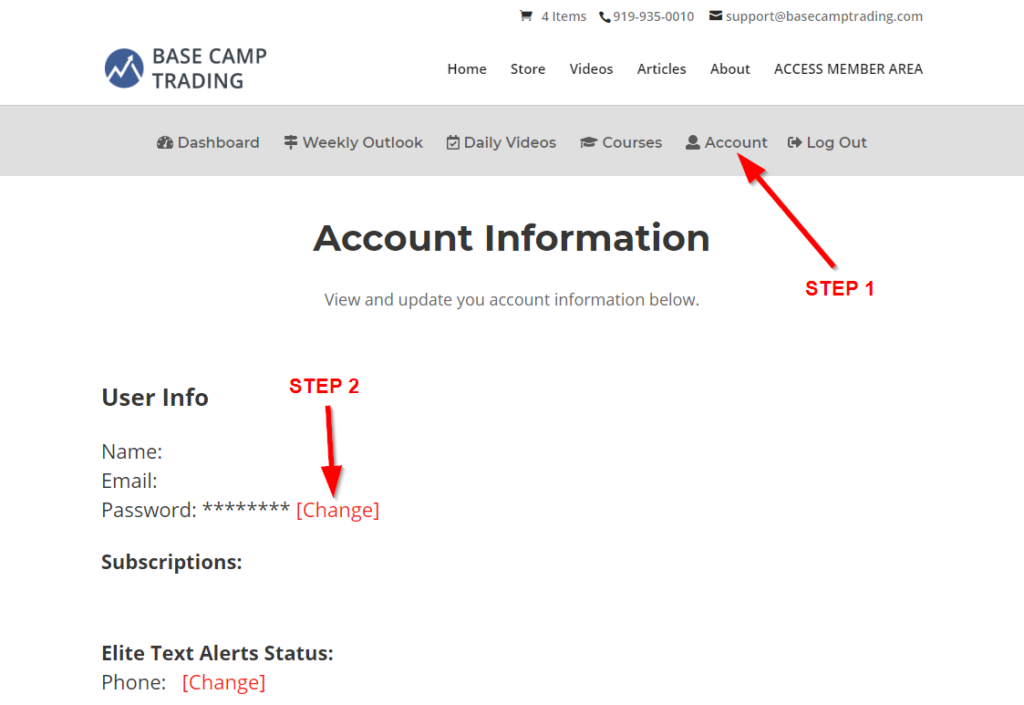Begin by logging in to our website and then proceed to the member area. From there you will need to click “Account” on the menu bar and then the “change” link as shown below. Then follow the steps to change your password.
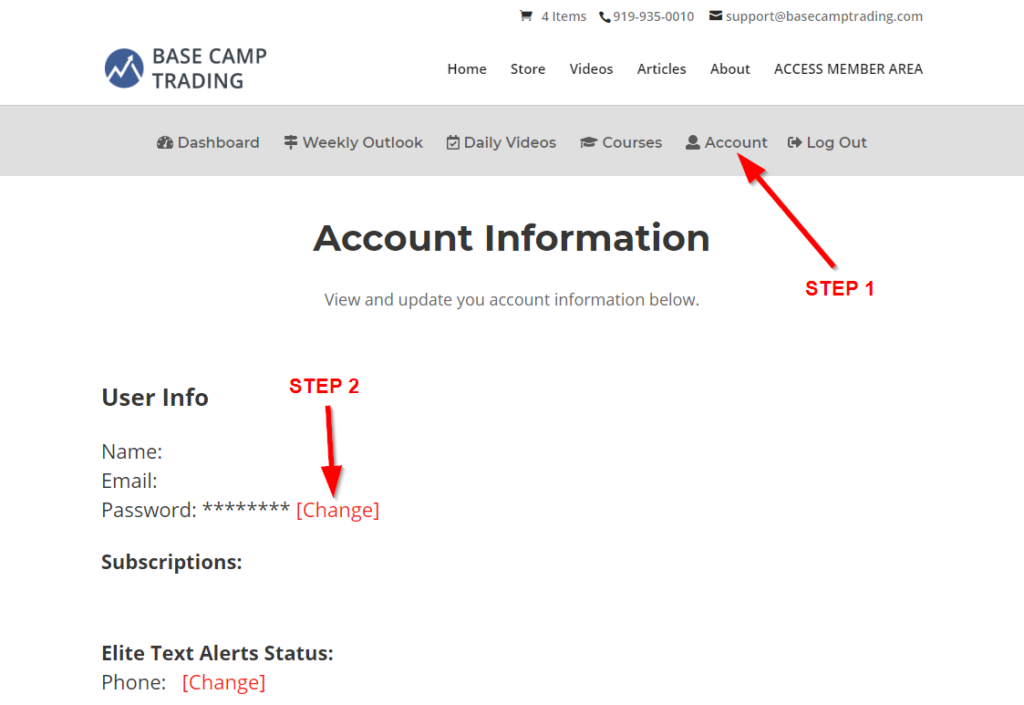
Begin by logging in to our website and then proceed to the member area. From there you will need to click “Account” on the menu bar and then the “change” link as shown below. Then follow the steps to change your password.